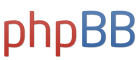Autoradio HuiFei KGAC-746
- yves38
- Membre Assidu

- Messages : 327
- Enregistré le : 12 mai 2013 10:01
- Véhicule : BMW Coupé f32
- VIN (Les 7 derniers caractères) :
- Localisation : France
Re: Autoradio HuiFei KGAC-746
Je ne pense pas que ce soit une bonne idée de mettre le micro dans une grille de l'aérateur !
Avec la clim ou le chauffage qui souffle sur le micro, ça va être pire que sans micro externe!
Avec la clim ou le chauffage qui souffle sur le micro, ça va être pire que sans micro externe!
-
BrOwSe
- Membre actif

- Messages : 132
- Enregistré le : 22 août 2013 07:26
- Véhicule : BMW (E46) 330xd Touring 2002
- VIN (Les 7 derniers caractères) : PF25005
- Localisation : Aussonne (31)
Re: Autoradio HuiFei KGAC-746
pouyoux a écrit :Même constat, on m'entend mal donc j'ai acheté le micro mais je ne l'ai pas encore installé. Au départ je voulais l'installer comme toi, mais la protection du montant gauche du pare-brise semble être galère à enlever, donc je voulais essayer en mettant le micro dans une des grilles d'aération centrale.
Sur le forum il y'a pedrouchkai qui a fait un tuto pour démonter ses montants, apparemment ça a l'air "simple" a condition d'utiliser une spatule plate (que j'utilise déjà pour démonter l'aérateur)
demontage-remplacement-montants-interieurs-t42913.html
J'ai démonté le plafonnier, ce qu'il y'a de bien c'est que dans l'enjoliveur de la lampe, il y'a déjà une ouverture, ce qui permettrait pas passer le micro, sans le faire dépasser a dévier le faisceau lumineux, et en plus installation invisible. Dans le ciel de toit, il y'a une forme qui permet de faire passer facilement le câble avec un passe câble. La partie derrière le compteur sera pas le plus compliqué.
Avant d'acheter un micro, j'aimerai juste m'assurer qu'on a pas besoin de démonter l'autoradio pour couper des câbles dedans, ça me botte pas.
HS: J'utilise maintenant poweramp depuis 2 semaines, a quoi sert la version complète, je n'ai aucune pub, et j'ai pas trouvé de limitation dans l'appli
-
BrOwSe
- Membre actif

- Messages : 132
- Enregistré le : 22 août 2013 07:26
- Véhicule : BMW (E46) 330xd Touring 2002
- VIN (Les 7 derniers caractères) : PF25005
- Localisation : Aussonne (31)
Re: Autoradio HuiFei KGAC-746
Pour le micro, j'aurai trouvé ça sur eBay qui a l'air pas mal pour être implanté dans le plafonnier, comme le tube est façonna le et le micro omnidirectionnel, je pense que ça doit être pas mal
http://pages.ebay.com/link/?nav=item.vi ... 1039061932
http://pages.ebay.com/link/?nav=item.vi ... 1039061932
- pouyoux
- Membre Assidu

- Messages : 760
- Enregistré le : 05 août 2013 09:34
- Véhicule : BMW (E46) 330CD ph2
- VIN (Les 7 derniers caractères) : PJ91588
- Localisation : Toulouse
Re: Autoradio HuiFei KGAC-746
J'ai acheté ça comme micro : http://www.carnlink.com/microphone-stan ... MICKGW.cfm mais pas encore essayé. J'ai pris un micro "pour appareil BT" plutôt qu'un bon micro lambda pour éviter que le micro récupère le son des HP.
-
cesmichel
- Nouveau Membre

- Messages : 2
- Enregistré le : 22 août 2014 21:36
- Véhicule : 330i, CC Sprinter
- VIN (Les 7 derniers caractères) :
Re: Autoradio HuiFei KGAC-746
Avec le bluetooth et le téléphone connecté.
La réception d'appel est bonne mais lorsque je réponds et j'ai le micro interne uniquement, on m'entend assez faiblement.
Est-il possible de modifier quelque chose pour améliorer lorsque je répond à un appel ?
Augmenter le volume du micro , par exemple ?
La réception d'appel est bonne mais lorsque je réponds et j'ai le micro interne uniquement, on m'entend assez faiblement.
Est-il possible de modifier quelque chose pour améliorer lorsque je répond à un appel ?
Augmenter le volume du micro , par exemple ?
- jeeper
- Membre Assidu

- Messages : 320
- Enregistré le : 18 sept. 2012 21:25
- Véhicule : E46-330d & E53-X5 & M6-cab
- VIN (Les 7 derniers caractères) :
Re: Autoradio HuiFei KGAC-746
MARC a écrit :Salut
Après mise à jour en 2.02 avec MCU 1.86 plus de logo BMW même en validant dans le menu usine.(Pas très génant)
Installation de poweramp plus de suivant/précédent sur le volant.(avec l'appli par défaut ça fonctionne)
Pas de fader sur poweramp (Dommage à mon gout).
Des idées????
A+
MARC
Bonjour Marc,
J'ai un KGAC-753. J'ai vu que tu as installé poweramp.
Est ce que cette application t'a apporté, notamment au niveau de la qualité audio du tuner ?
@+
Thierry
- MARC
- Membre Assidu

- Messages : 416
- Enregistré le : 12 mars 2008 18:28
- Véhicule : BMW (E46) 330CI
- VIN (Les 7 derniers caractères) :
- Localisation : 77
Re: Autoradio HuiFei KGAC-746
Salut jeeper
Poweramp me sert que pour lire l'USB et carte SD pas pour le tuner radio.
A+
MARC
Poweramp me sert que pour lire l'USB et carte SD pas pour le tuner radio.
A+
MARC
- jeeper
- Membre Assidu

- Messages : 320
- Enregistré le : 18 sept. 2012 21:25
- Véhicule : E46-330d & E53-X5 & M6-cab
- VIN (Les 7 derniers caractères) :
Re: Autoradio HuiFei KGAC-746
Ah OK Marc,
Pour ma part, je me sers des applis livrées d'origine, et ça fonctionne bien.
Est-ce que tu as branché le fil marron sur la carcasse de l'appareil afin de pouvoir regarder des vidéos en roulant ? (pour les passagers).
@+
Thierry
Pour ma part, je me sers des applis livrées d'origine, et ça fonctionne bien.
Est-ce que tu as branché le fil marron sur la carcasse de l'appareil afin de pouvoir regarder des vidéos en roulant ? (pour les passagers).
@+
Thierry
- MARC
- Membre Assidu

- Messages : 416
- Enregistré le : 12 mars 2008 18:28
- Véhicule : BMW (E46) 330CI
- VIN (Les 7 derniers caractères) :
- Localisation : 77
Re: Autoradio HuiFei KGAC-746
jeeper a écrit :Ah OK Marc,
Pour ma part, je me sers des applis livrées d'origine, et ça fonctionne bien.
Est-ce que tu as branché le fil marron sur la carcasse de l'appareil afin de pouvoir regarder des vidéos en roulant ? (pour les passagers).
@+
Thierry
Non
Pour l'instant le montage est un peu en provisoire, je dois acheter une caméra pour finir l'installation.
Poweramp à un équalizer un peu plus sophistiqué
 pour le son.
pour le son.A+
MARC
- pouyoux
- Membre Assidu

- Messages : 760
- Enregistré le : 05 août 2013 09:34
- Véhicule : BMW (E46) 330CD ph2
- VIN (Les 7 derniers caractères) : PJ91588
- Localisation : Toulouse
Re: Autoradio HuiFei KGAC-746
a priori la mise à jour en Android 4.4.4 (KitKat) est disponible :
The basis of the firmware version KGL android 4.4.4 800X480 part of 24.12.2014
What is added, changed remotely:
1. In the embedded firmware ROOT, worth Manager for ROOTa SuperUser (SU) (perfectly refreshed from Play Market), busybox.
2. After installing the firmware default is Russian language, time zone 3 (Moscow), you can put third-party applications.
3. Section for systems with 1 GB of programs increased to 2 GB
4. Added an application for Internet radio PCRadio
5. Fixed inaccessibility of some programs in Play Market
6. Added CHROME latest stable version
7. Added File Manager ES File Explorer
8. Added File Manager Root Explorer
9. Added Titanium Backup Pro full
10. Added ® Xposed. You will need to enter the program and activate Xposed framework (be sure to reboot the device)
11. Added the latest at the moment XposedMTC. You will need to first run the program Xposed Installer itself framework (see paragraph 10) and activate it XposedMTC section Modules (required reboot the device)
12. Remove the standard Musik.apk (worth systemic MTCMusic)
13. Deleted by Chinese and Japanese keyboard.
14. the latest version of Google Play and Google Play Services
15. the latest version of voice search Google NOW
16. Fixed Time Zones
17. Added to System Settings- -Manage traffic. Where you can enable, disable, change the color display in the curtain traffic notifications.
18. Added to Settings-System-density screen. Where you will be able to establish a suitable density of your screen. My recommendations set 200-220 dpi
19. Added to the Settings menu Startup.
20. Changed the style and design of the system (clock curtain did not touch)
21. Added a button in the notification curtain to shutdown, reboot, reboot into rekaveri. By briefly pressing the screen goes out (if you do not have the hardware back button is better not to press briefly) If you press and hold it for 2-3 seconds, then will shut down menu screen where you can make a quick reboot, complete restart or reboot in rekaveri.
22. Added Car Audio Service 1.3 for alternative programs to manage them with the steering buttons.
23. Added a program for the prevention of fixed cameras (including Highways, arrow) and the post of DPS Antiradar Arrow (FREE version if you want to use the full buy a license and it will be full, completely free version only works with certain restrictions in settings)
24. Added brightness adjustment in shutter notifications
25. Added panel programs curtain notifications. Configure or disable it in the settings-system-Quick Access Toolbar.
26. Changed the style and layout settings.
27. Added animation keystrokes.
28. Hours are enlarged and shifted next to the button is turned off.
29. Changed switches.
30. Added a circular side panel (Doc Bar) Right App Circle Sidebar. You can configure it in the Settings-Applications Sidebar. I recommend it to increase the thickness of the trigger, the better to press on her finger.
Download: 800X480 https://yadi.sk/d/YuPCW1ige4gEy
Quelqu'un a essayé ?
The basis of the firmware version KGL android 4.4.4 800X480 part of 24.12.2014
What is added, changed remotely:
1. In the embedded firmware ROOT, worth Manager for ROOTa SuperUser (SU) (perfectly refreshed from Play Market), busybox.
2. After installing the firmware default is Russian language, time zone 3 (Moscow), you can put third-party applications.
3. Section for systems with 1 GB of programs increased to 2 GB
4. Added an application for Internet radio PCRadio
5. Fixed inaccessibility of some programs in Play Market
6. Added CHROME latest stable version
7. Added File Manager ES File Explorer
8. Added File Manager Root Explorer
9. Added Titanium Backup Pro full
10. Added ® Xposed. You will need to enter the program and activate Xposed framework (be sure to reboot the device)
11. Added the latest at the moment XposedMTC. You will need to first run the program Xposed Installer itself framework (see paragraph 10) and activate it XposedMTC section Modules (required reboot the device)
12. Remove the standard Musik.apk (worth systemic MTCMusic)
13. Deleted by Chinese and Japanese keyboard.
14. the latest version of Google Play and Google Play Services
15. the latest version of voice search Google NOW
16. Fixed Time Zones
17. Added to System Settings- -Manage traffic. Where you can enable, disable, change the color display in the curtain traffic notifications.
18. Added to Settings-System-density screen. Where you will be able to establish a suitable density of your screen. My recommendations set 200-220 dpi
19. Added to the Settings menu Startup.
20. Changed the style and design of the system (clock curtain did not touch)
21. Added a button in the notification curtain to shutdown, reboot, reboot into rekaveri. By briefly pressing the screen goes out (if you do not have the hardware back button is better not to press briefly) If you press and hold it for 2-3 seconds, then will shut down menu screen where you can make a quick reboot, complete restart or reboot in rekaveri.
22. Added Car Audio Service 1.3 for alternative programs to manage them with the steering buttons.
23. Added a program for the prevention of fixed cameras (including Highways, arrow) and the post of DPS Antiradar Arrow (FREE version if you want to use the full buy a license and it will be full, completely free version only works with certain restrictions in settings)
24. Added brightness adjustment in shutter notifications
25. Added panel programs curtain notifications. Configure or disable it in the settings-system-Quick Access Toolbar.
26. Changed the style and layout settings.
27. Added animation keystrokes.
28. Hours are enlarged and shifted next to the button is turned off.
29. Changed switches.
30. Added a circular side panel (Doc Bar) Right App Circle Sidebar. You can configure it in the Settings-Applications Sidebar. I recommend it to increase the thickness of the trigger, the better to press on her finger.
Download: 800X480 https://yadi.sk/d/YuPCW1ige4gEy
Quelqu'un a essayé ?